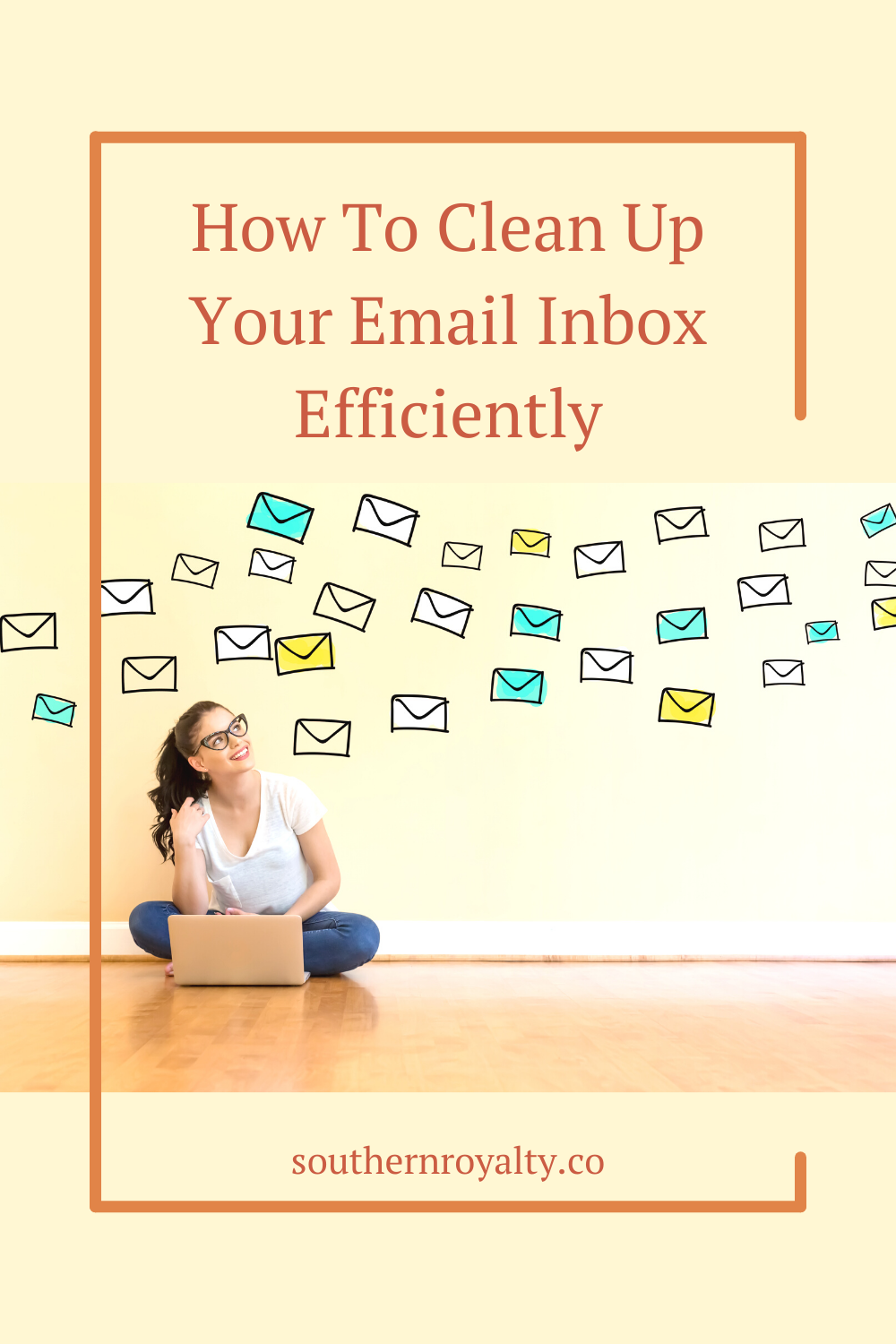👑Have you been avoiding your email inbox? It is pretty easy to do when you stay on the go and by the time you get a chance to check your email or find yourself needing a specific email, it can be already out of control. You can spend tons of extra time just looking for specific emails that you need instead of actually fixing and managing the chaos. This can happen to your personal email as well as your work email if you don’t find a way to manage it.
This post contains informational and/or affiliate links. At no additional charge to you, Southern Royalty may receive a commission from the pictures and/or links that you click on. Thank you for supporting Southern Royalty.
What would you do if your email inbox looked like the one below?
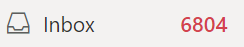
Crazy right? Well just to let you know, that is a snippet of what my personal email inbox looked like after about 3 weeks of only looking for specific emails that I needed. Seriously, my junk folder looked better than my inbox but that is only because my junk email gets deleted automatically after 10 days (thank goodness!). It looks overwhelming but I used a systematic approach to clean it up and manage it.

So how did I get it cleaned up?
First I decided to sort my email by who “from” because it groups all the emails from that specific sender. This makes it easier to delete all the unwanted emails and if it’s email I want to keep, I can easily move them to a specified folder.
Next I started at the top of each sender’s grouping and asked myself 2 questions: 1) Do I want to continue to get emails from this sender or not? 2) How is this email benefiting me? (Entertainment, informational, bills, etc.)
By answering these 2 questions, it made it easier for me to either move the emails to a designated folder or scroll to the bottom of the email to UNSUBSCRIBE or MANAGE MY SUBSCRIPTION. Now some websites will give you an option to change your subscription preferences by allowing you to select certain categories that you are actually interested in or change the frequency that you are sent emails or you can select “unsubscribe to all” to no longer receive emails from that sender.
For unwanted emails that don’t have the unsubscribe option, just flag it as being spam or “junk” emails so that it will no longer be routed to your inbox.
Getting that overwhelming amount of emails cleaned up took me hours but if you don’t have hours to spend on it, I suggest setting a daily goal to get it knocked out. You can either do it by a goal of a certain amount (200 email a day) of emails a day or by time blocking (1 hour a day) to get through as many as possible during a specified amount of time.
Managing The Chaos
Within a 24 hour time period, I had received 141 emails in my inbox. That may sound like a lot but most of those wasn’t from the same websites from the day before so I started the process all over again. Hopefully by the end of the week, I will have only the emails that truly serve a purpose for me. Now I will be able to really manage the chaos of unnecessary emails by using the same techniques.
Will it eliminate all the spam? No but it does make it more manageable. Even if I don’t check my email every single day, it shouldn’t get to the outrageous number it was in the snippet above. I should be able to take 10-20 minutes a day to respond to emails, file the keepers and remove the junk.
It took some work to clean up all that chaos, but by using a systematic approach, I shouldn’t have that problem again. I hope these few tips can help you with managing the emails that come to your inbox. If you have any more email management tips to share, leave them in the comment box below. Remember to do what makes you happy, love the life you’re living and always treat yourself like royalty!👑